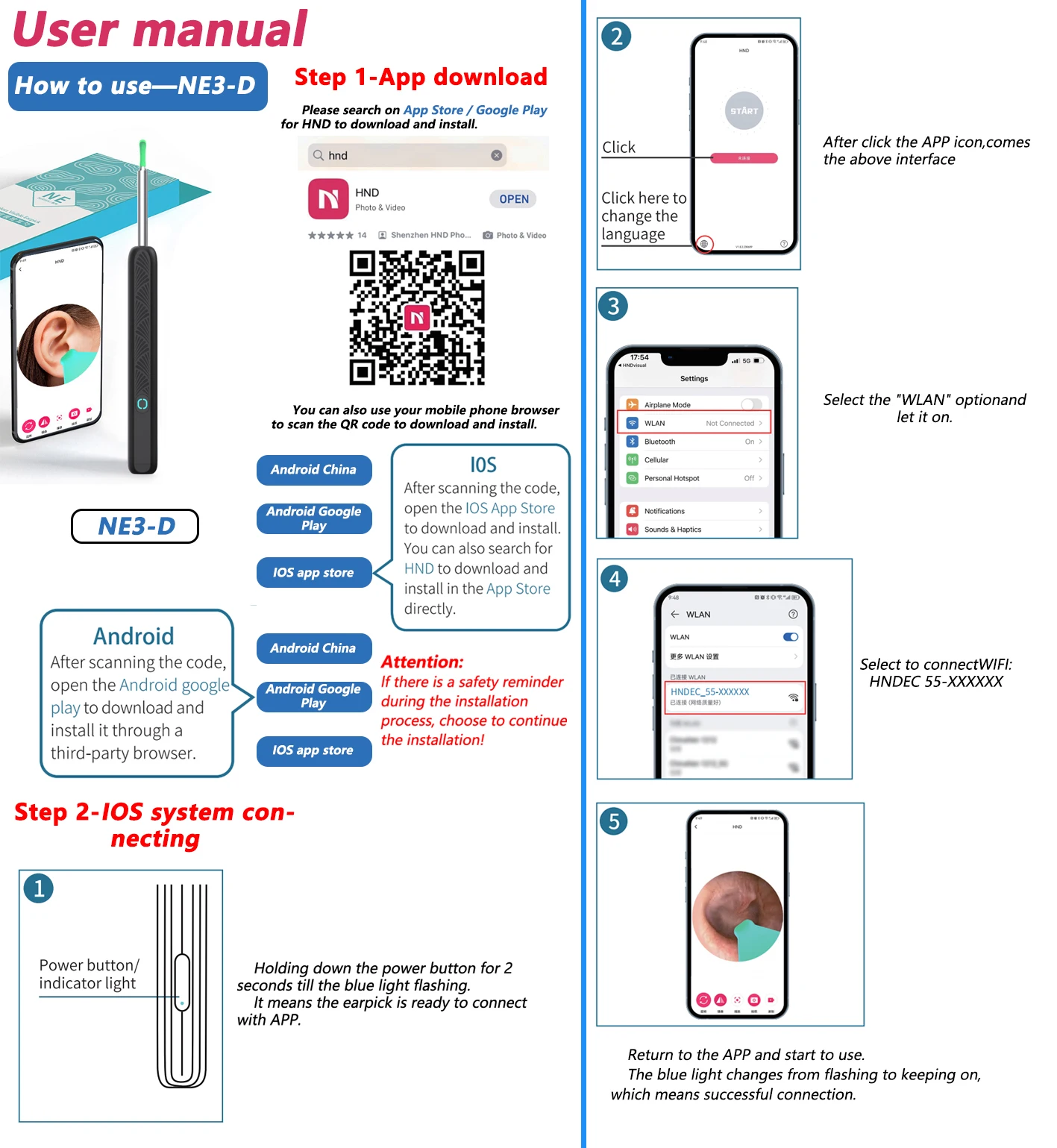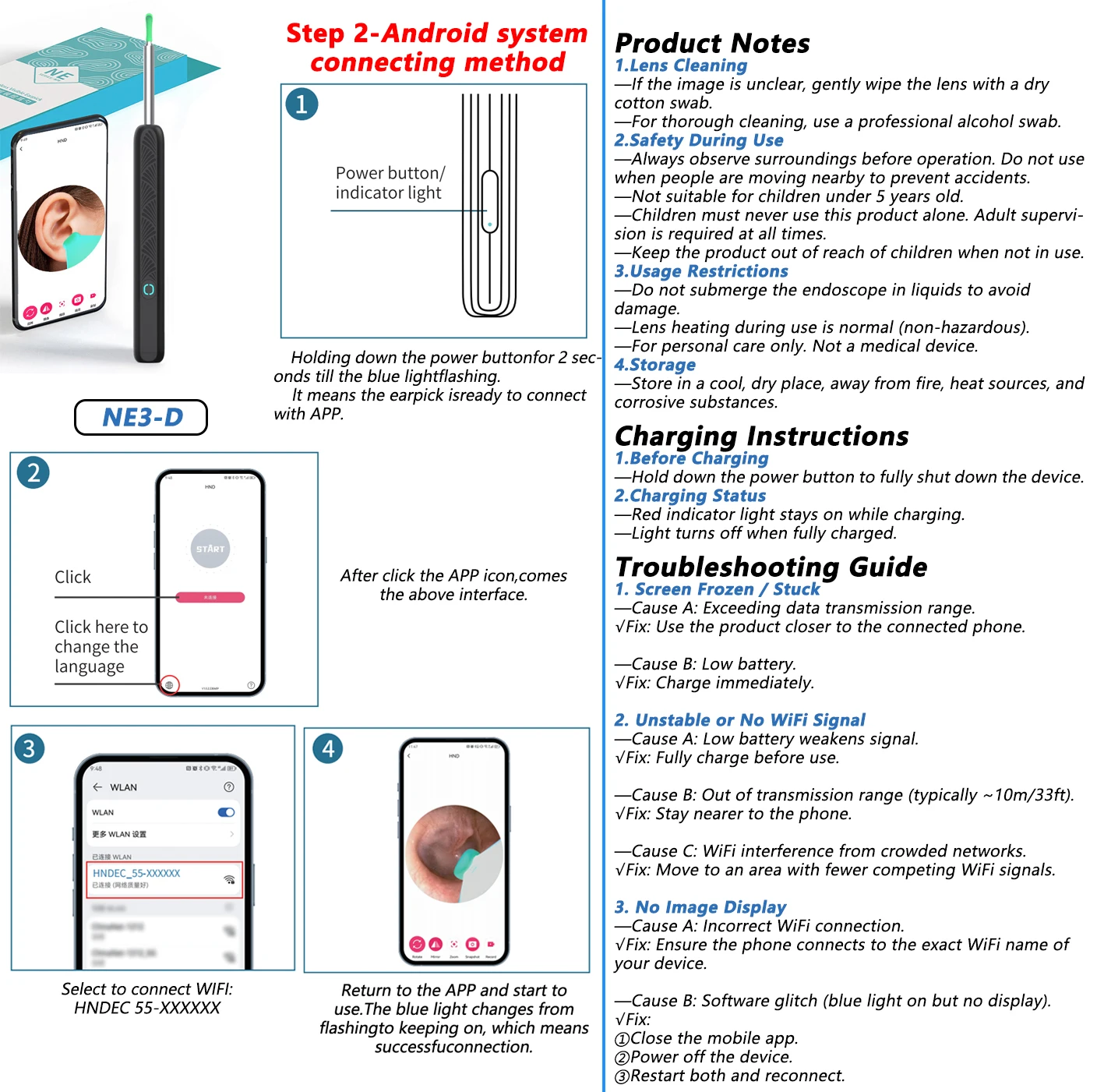Visual Ear Cleaner with Camera (Otoscope Endoscope)
Visual Ear Cleaner with Camera (Otoscope Endoscope)
Currently 63 items are in stock!
Couldn't load pickup availability
How long does shipping take?
How long does shipping take?
Our standard processing + shipping time is 6–15 days.
-Order processing:1–3 business days to confirm payment, pick, and pack.
-Transit time:6–15 business days depending on your location and the carrier’s route.
-Order tracking:As soon as your parcel ships, we’ll email you a tracking number so you can follow the delivery in real time.
-Address changes:Need to update the address? Email support@heravies.com before the parcel is handed to the carrier.
-Shipping fees:Clearly shown at checkout based on destination and weight.
-Heads-up:High-volume periods (holidays), severe weather, or remote delivery areas can extend transit by 1–2 business days.
How do I contact you?
How do I contact you?
The fastest way is to use the Contact form at the bottom of this page or email us at support@heravies.com.
To help us assist you quickly, please include:
- Your order number(#…)
- Full name and phone number
- A brief description of your request (e.g., “wrong item received,” “tracking hasn’t updated,” etc.)
We aim to reply within 24–48 business hours. If you don’t see our reply, please check your spam/junk folder.
What is your return/refund policy?
What is your return/refund policy?
We want you to love your purchase. If something isn’t right, here’s how we can help:
- Return window: Request a return within 30 days of delivery (based on tracking).
- Eligibility: Items should be unused, in original packaging, with all accessories/gifts included.
- Damaged, defective, or incorrect items: Email photos or a short video showing the issue to support@heravies.com and we’ll make it right.
- Who pays return shipping?If the issue is ours (manufacturing defect, carrier damage, wrong item): Minivahome covers return/exchange shipping.If it’s a change of mind: You may be responsible for return postage.
- How refunds are processed:Email support@heravies.com with subject “Return/Refund – #OrderNumber” and tell us what went wrong.We’ll confirm the return instructions and address.Once the item arrives and passes inspection, we’ll issue a refund to your original payment method. Banks typically take 3–10 business days to post the credit.
- Exclusions: For hygiene and safety, certain items may be non‑returnable once opened (see the product page for any item‑specific notes).
For full details, please see our Return & Refund Policy page or email support@heravies.com.
How can I cancel my order?
How can I cancel my order?
You can cancel within 12 hours of placing your order—just email support@heravies.com with the subject “Cancel – #OrderNumber.”
If your order has already shipped, we’re unable to cancel it, but you can refuse delivery or initiate a return after it arrives following our policy above.
What payment methods do you accept?
What payment methods do you accept?
We accept PayPal. You can also pay with a credit or debit card through PayPal—no PayPal account required in most regions.
All payments are processed securely.
Prices are shown in the store currency, and your bank may display a converted amount.
Any applicable taxes or duties are shown at checkout (or collected by the carrier where required).


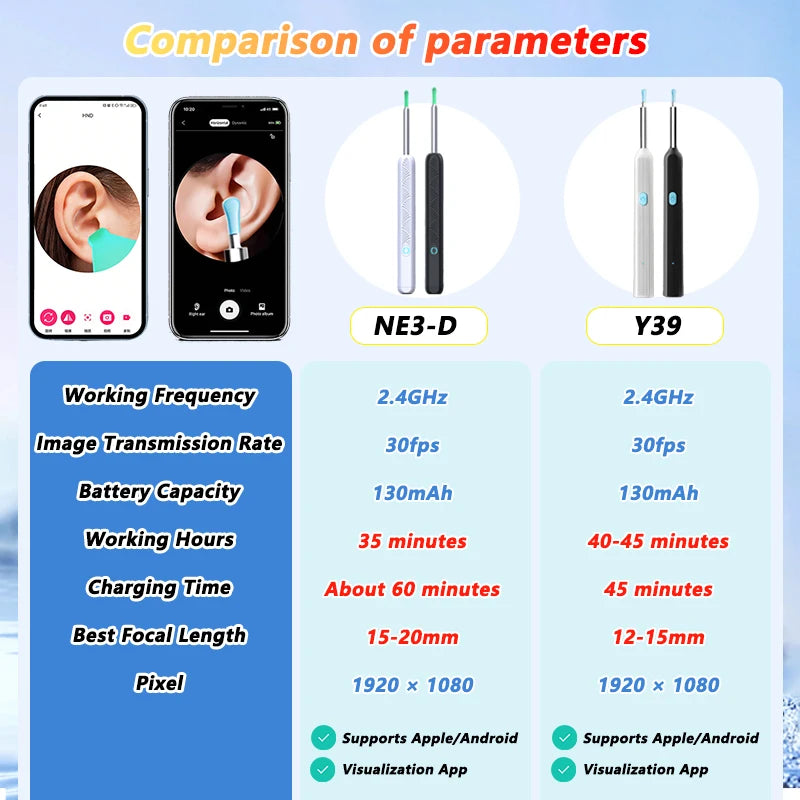

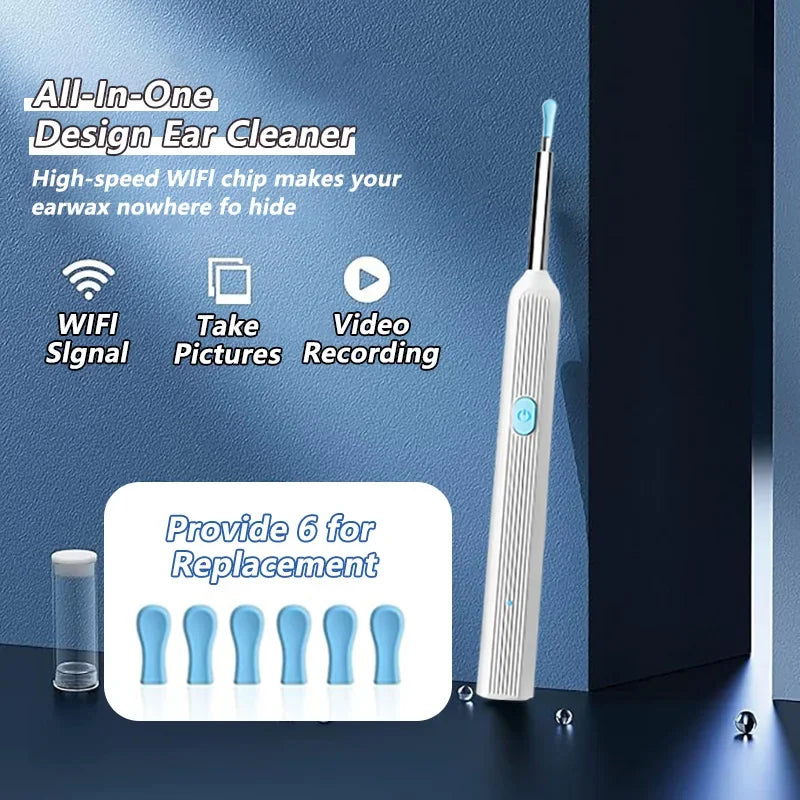

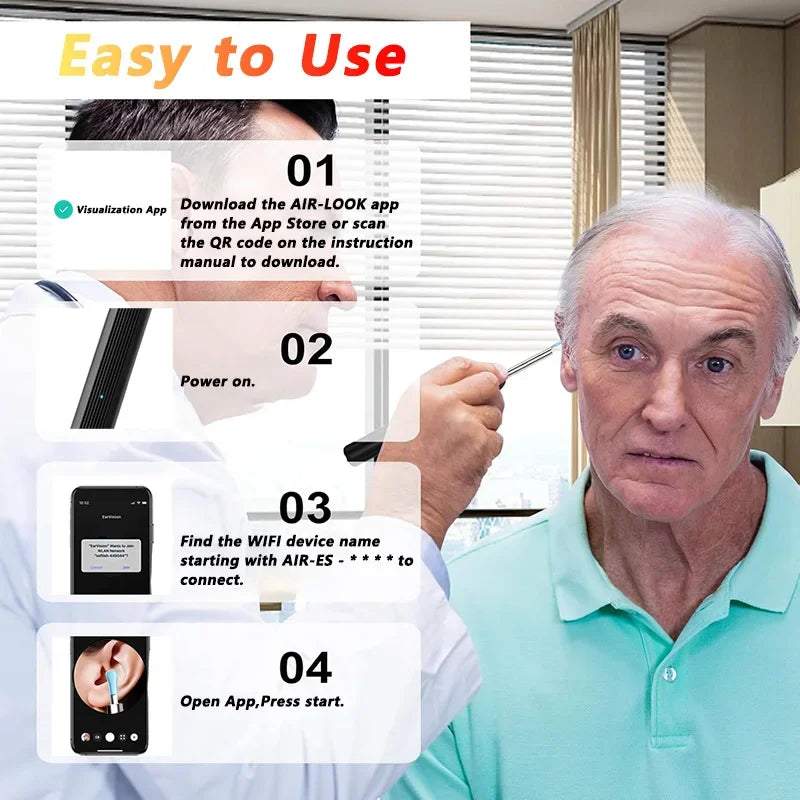








Visual Ear Cleaner with Camera (Otoscope Endoscope)
SPECIFICATIONS
Applications: Earwax removal, oral/nasal inspections, pre-doctoral examinations
Brand Name: NoEnName_Null
Choice: yes
Color Options: Classic Black / Pearl White
Dimensions: 143mmx14mm/ 5.63in x 0.55in
Hign-concerned Chemical: None
Is Batteries Included: Yes
Item Type: ear care
Material: Medical-grade silicone (ear scoops), ABS plastic (camera body),Medical-grade silicone (ear scoops), ABS plastic (camera body)
Model Number: Smart Ear Care Kit
Origin: Mainland China
Product Name: Smart Ear Care Kit
Service: Fast shipping, Free shipping, Customs free products
Size: 143mmx14mm/ 5.63in x 0.55in
Source of Information: NO-7 Best Store No.1102751728
Stock: Sufficient
Suitable For: Adults, children, pets, healthcare professionals
Support: Retail, Wholesale, Dropshipping
Type 1: Ear Wax Cleaner
Type 10: Ear Sticks
Type 11: USB C Charging
Type 12: WIFI Connection
Type 13: 5M Camera
Type 14: 1296P Resolution
Type 15: 6 LED Lights
Type 16: Smart Ear Cleaner
Type 17: Safe Earwax Removal
Type 18: Earpick
Type 19: Visual Ear Wax Cleaner with Camera
Type 2: Ear Wax Removal
Type 20: Smart Earwax Removal Tool with 1296P Camera
Type 21: Otoscope Ear Cleaning Kit with 5M Resolution
Type 22: 6 LED Light Ear Camera Earpick
Type 23: USB C Charging WIFI Ear Endoscope
Type 24: Safe Ear Care Tools for Wax Removal
Type 25: At-home ear wax removal camera for adults
Type 26: Kids safe ear cleaner with LED light and camera
Type 27: Wireless ear inspection tool for earwax visualization
Type 28: 1296P HD otoscope with 6 adjustable LED lights
Type 29: 5M pixel ear camera with USB C fast charging
Type 3: Ear Cleaning Kit
Type 30: WIFI connected ear endoscope for real-time viewing
Type 31: Non-invasive earwax removal tools for sensitive ears
Type 32: Stop Q-tip damage: visual ear cleaner with camera
Type 33: Ear wax blockage detection kit with live video feed
Type 34: Elderly-friendly ear cleaning kit with large screen display
Type 35: Travel-size smart ear cleaner with rechargeable battery
Type 36: Vet-recommended ear inspection tool for pets
Type 4: Earwax Removal Tool
Type 5: Ear Camera
Type 6: Otoscope with Camera
Type 7: Visual Ear Cleaner
Type 8: Ear Care Tools
Type 9: LED Ear Otoscope
Visual Ear Wax Cleaner with Camera Safe Earwax Removal Endoscope with 5M Camera Luminous Otoscope Ear Cleaning Tools Ear Care

Warm Reminder
1. Image/Display Issues (No image, frozen screen, artifacts)
First Step: Ensure your phone is connected to the device via Wi-Fi.
Next Step: Try restarting the device or the mobile app.
2. Power Issues (Won't turn on, LED flashing)
3. Connection Failure ("Unable to establish connection")
Likely Cause: The Visual Ear Pick is linked to a previous device.
Solution: Power off the unit, reboot it, then try reconnecting.
4. Indicator Light Status
Powering On: Light blinks.
Wi-Fi Connected: Light stays solid (lit).
Low Battery: Light flashes rapidly.
Charging: Light stays solid (lit).
Fully Charged: Light turns off.
5. Positioning for Clear View
6. Optimal Focus
Fine-tune the distance between the ear speculum and the ear to achieve precise focus and a clear image.
7. Precautions
Check Surroundings: Survey your environment before use. Do not use the product where people are actively moving to avoid collisions and injuries.
Child Safety: Children should not use this product alone to prevent accidental injury.
Water Damage: Do not submerge the main unit in liquids.
Battery Maintenance: The product has an internal rechargeable lithium battery. If not used frequently, charge it at least once a month.
Normal Heating: The product temperature may rise slightly during use (not exceeding 45°C / 113°F). This is normal; please use with confidence.
Charging Safety: Do not charge the product with a charger or power bank that has an output voltage higher than 5V. Use only a standard 5V charger.
Product Notes
Lens Cleaning
If the image is unclear, gently wipe the lens with a dry cotton swab.
For thorough cleaning, use a professional alcohol swab.
Safety During Use
Always observe surroundings before operation. Do not use when people are moving nearby to prevent accidents.
Not suitable for children under 5 years old.
Children must never use this product alone. Adult supervision is required at all times.
Keep the product out of reach of children when not in use.
Usage Restrictions
Do not submerge the endoscope in liquids to avoid damage.
Lens heating during use is normal (non-hazardous).
For personal care only. Not a medical device.
Storage
Charging Instructions
Before Charging: Hold down the power button to fully shut down the device.
Charging Status: Red indicator light stays on while charging. Light turns off when fully charged.
Troubleshooting Guide
-
Screen Frozen / Stuck
Cause A: Exceeding data transmission range.
Fix: Use the product closer to the connected phone.Cause B: Low battery.
Fix: Charge immediately.
-
Unstable or No WiFi Signal
Cause A: Low battery weakens signal.
Fix: Fully charge before use.Cause B: Out of transmission range (typically ~10m/33ft).
Fix: Stay nearer to the phone.Cause C: WiFi interference from crowded networks.
Fix: Move to an area with fewer competing WiFi signals.
-
No Image Display
Cause A: Incorrect WiFi connection.
Fix: Ensure the phone connects to the exact WiFi name of your device.-
Cause B: Software glitch (blue light on but no display).
Fix:Close the mobile app.
Power off the device.
Restart both and reconnect.
🔥 Features
1. 📸 Ultra-High-Definition Imaging
✅ Equipped with dual-resolution options (1080P HD cameras) and cold-light LEDs, the device offers a 360° wide-angle view for crystal-clear visualization of ear canals, nasal cavities, and oral areas.
2. 🌡️ Body-Safe Temperature Design
✅ The camera’s surface temperature mimics human body warmth, ensuring comfort during use for adults, children, and even pets.
3. 📱 Seamless Cross-Platform Compatibility
✅ Works effortlessly with iOS and Android devices via Wi-Fi connectivity. The intuitive app stores images/videos and allows easy transfer to phone album.
4 .IP67 Waterproof & Long-Lasting Battery
✅ Waterproof lens enables easy cleaning, and the 130mAh rechargeable battery lasts up to 30 days on a single charge (Type-C fast charging) .
5. 🎁 Comprehensive All-in-One Kit
✅Earwax Removal Kit with camera and LED light*1, ear scoops*6, Daily ear care kits*8, earbud storage bottle*1, Charging Cable*1, Easy-to-follow instruction manual*1. You can use it at any time for convenient and efficient earwax removal.
⚙️ Material: Medical-grade silicone (ear scoops), ABS plastic (camera body)
✅ Suitable For: Adults, children, pets, healthcare professionals
🎯 Applications: Earwax removal, oral/nasal inspections, pre-doctoral examinations, acne/blackhead extraction
🔥 Product list
Option 2: NE3-D Basics Black/White ×1
Option 3: Y39 8Pcs Set Black/White ×1
Option 4: NE3-D 8Pcs Set Black/White ×1
❓ Why Choose Us?
🛡️ Tech-Driven Precision: Dual HD cameras + medical-grade safety.
⏱️ Effortless Convenience: 30-day battery, waterproof, and cross-device support.
🎯 Versatile Value: From ear care to skincare, one tool solves multiple needs.
🏥 Application Scenarios
Scenario 1: Family Ear Hygiene
👉 Pain Point: Traditional methods risk eardrum damage and lack visibility.
👉 Solution: Use the camera to safely guide earwax removal with real-time visuals.
✅Outcome: 90% reduction in accidental injuries; kids/pets cooperate better.
👉 Pain Point: Anxiety about unknown ear/nasal issues before clinic visits.
👉 Solution: Perform preliminary inspections at home, capture images for professional analysis.
Product Q&A Knowledge Base
Y39 Smart Otoscope
🛠 Troubleshooting
🔹 No image/frozen screen/artifacts?
"Ensure Wi-Fi is stable, then restart the device and app."
🔹 Device won’t turn on + LED flashing?
"Battery critically low! Charge immediately with the included 5V charger."
🔹 Can’t establish connection?
"Device may be paired elsewhere. Power off, reboot, and reconnect."
💡 Indicator Lights
🔵 Blinking blue at startup?
"Searching for Wi-Fi network. Solid blue = connected."
🔴 Rapid red flashing (2Hz)?
"Battery below 10%! Charge ASAP."
🔋 Charging status?
"Red light = charging. Off = fully charged (100%)."
📸 Usage Guidance
👂 Clear eardrum view?
"Gently rotate and adjust angle until membrane is visible."
🎯 Optimal focus distance?
"Keep 15-20mm from eardrum. Use focus ring if available."
⚠️ Safety Precautions
🚫 Crowded areas?
"No. Sudden movements risk injury—use in stable environments."
👶 Children under 15?
"Adults must operate. No independent use."
🌊 Waterproof?
"IPX4 splash-resistant only. Never submerge!"
NE3-D Digital Endoscope
🧼 Maintenance
🧽 Blurry lens?
"1. Microfiber cloth → 2. 70% alcohol swab (gentle circles)."
⚠️ Safety Precautions
🧒 Minimum age?
"Under 5: Not suitable. 5-12: Adult supervision required."
💧 Underwater use?
"Absolutely not! Water = instant damage."
🔥 Lens heating?
"Normal (40-45°C with prolonged use). Safety compliant."
🔋 Charging Process
⚡ Prepare to charge?
"Hold power 3 sec (lights off) → plug in USB-C."
🔴 Charging status?
Solid red = 0-80%
Blinking red = 80-99%
Off = 100%
🛠 Troubleshooting
❄️ Screen freezes?
Stay within 3m of phone
Charge if battery <20%
Close other camera apps
📶 Wi-Fi drops?
Charge to 50%+ before use
Avoid microwaves/Bluetooth
Change Wi-Fi channel in app
🖥️ No image display?
Confirm connection to "NE3D-XXXX"
Force-stop and reopen app
Check camera permissions